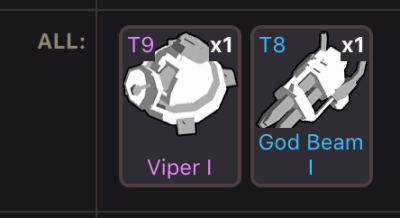How do trade offers work?
Anyone can post as many offers as they like. Offers are flexible, allowing you to trade single items or bulk list multiple items in any combination.
How do I search the trade offers?
The Search Trades tab lets you browse the most recent offers.
You can search for specific items by clicking on one of the big plus buttons to bring up a search menu.
Items are organized in categories. Click a category in the left-hand menu to see the relevant items.

Click on the item you want to search for. It will become selected on the search page.
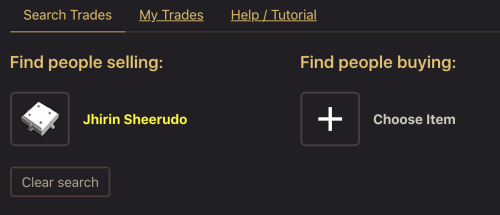
You can search selling & buying at the same time. For example, maybe you want to find someone selling Zed Dragon for gold.
How do I post trade offers?
You post offers from the My Trades tab.
Trades have a section for the items you want, and a section for the items you're offering. There can be up to 8 items in each section.
You can have as many trade offers as you like. Click one of the Add Trade button to start a new one.
Selling and buying items:
Select the item(s) you want to buy or sell under each column.
You can change the quantity of the item if needed (e.g. if selling something for 2+ upgrades). Just change the number in the input box underneath the item.
You can remove items by clicking the small "X" at the top-right of the item box.

If you're open to offers, you can click the "Anything" option in the add item pop up. This makes your trade show that you allow offers.
Start trading!
You made it. Go and search trades or post your own trades
Advanced options
Advanced traders may want to sell an expensive item for many other items.
For example, you might want to sell your Scythe of Zed for a Zed Dragon AND 5,000 Gold.
To indicate this on your trade offer, you can click the 'Any' text found near the Buying column to switch it to 'All'.